A fast way to create a blog with Jekyll and Github Pages
2019-02-20-how-to-create-Jekyll-blog-with-github-page
In this post, I will explain step-by-step how I created this simple blog in a short time
Many thanks to Minimal Mistakes
My blog’s using
- Github Pages
- Minimal Mistakes theme base on Jekyll
- Markdown format for posts
My blog features:
- Writing posts with markdown format
- Tags, categoris
- Comment
- Share
There are many ways to use Jekyll, I chose Minimal Mistakes and Github Pages because it’s the simplest way I can find.
How to fork Minimal Mistakes theme and host blog in Github Pages
There are 3 ways to install Jekyll themes. I chose forking the repo so it’s easy to use with Github Pages
- Fork Minimal Mistakes repo
- Change the forked repo name to your github usename
{username}.github.io - DONE. You have a blog at
https://{username}.github.io(For the first time, the blog will be available in a few minutes)
You have a blog with inititial data now. Look at quick-start-guide, you can custom many things with less effort.
Site settings section
With # Site Settings section in _config.yml, you can update:
# Site Settings
title : "tuledev Blog"
title_separator : "-"
name : "Anh Tu Le"
description : "A personal blog."
masthead_title : "Play With Me"
Author section
With # Site Settings section in _config.yml, you can update:
# Site Author
author:
name : "Anh Tu Le"
avatar : "assets/images/ic_author.png" # image that you add to assets folder
bio : "Working Programmer"
location : "Ho Chi Minh - VN"
email :
links:
- label: "Email"
icon: "fas fa-fw fa-envelope-square"
url: mailto:tule.developer@gmail.com
Footer section
With # Site Author, you can custom footer link items.
Posts
You can write posts with Markdown format, and then commit/push them to master branch. For more format details, you can read here Woking with posts
Tags, Categories
Because Github Pages work with Liquid, you just need to copy tag-archive, category-archive and paste them to the root folder.
Comment plugin
Custom comment plugin in _config.yml also. Enable in
# Defaults
defaults:
# _posts
- scope:
path: ""
type: posts
values:
layout: single
author_profile: true
read_time: true
comments: true // here
share: true
related: true
Custom facebook appid from facebook comment plugin in. For creating facebook appid, you can read more here Facebook
comments:
provider : "facebook"
facebook:
appid : "APP_ID"
num_posts : # 5 (default)
colorscheme : # "light" (default), "dark"
All the sources for this blog, you can find at my repo
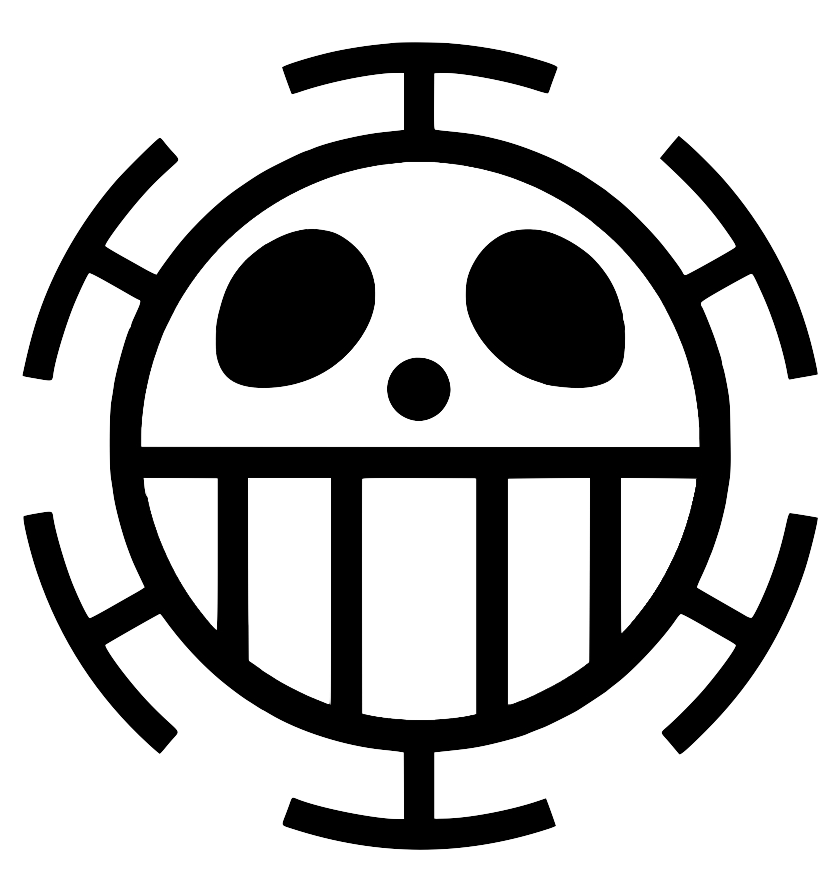
Leave a comment