Using Telegram bot as a real-time logger
2019-03-07-telegram-bot-as-a-real-time-logger
Telegram is the best messaging application I have ever used. In this post I want to focus on a feature that using bot to act as a real-time logger. All information about Telegram bots can be found here
How to get statuses of the running job or anything that you want to tracking? How to get notification when your system has a trouble?… Basically, Telegram provides an API to push message to Telegram chat. And we can use it to tracking what we want with 3 steps:
-
Create Telegram bot, and get bot token
-
Create Telegram group, and get chat ID
-
Send message to Telegram group
Create Telegram bot, and get bot token
- Search BotFather in Telegram.
- Create new bot with command
/newbot. - Choose a name for your bot, after that you can get the BOT_TOKEN of the bot to access the HTTP API.
- Open your bot, press Start
Create Telegram group, and get chat ID
- Create a Telegram group, add the bot to the group.
-
Get the chat group id by paste this to a browser
https://api.telegram.org/bot[BOT_TOKEN]/getUpdates(If you dont get result array, try to remove bot and then add again to the group)
Parse the reponse JSON you can see something like:
{"id":-123456789,"title":"tuledev","type":"group","all_members_are_administrators":true}-123456789is the ID of the group.
Send message to Telegram group
-
After getting the BOT_TOKEN and GROUP_ID, it’s so easy to send message to the group via API
https://api.telegram.org/bot<BOT_TOKEN>/sendMessage?chat_id=<GROUP_ID>&text=<MESSAGE_TEXT>Example with curl:
curl -s -X POST https://api.telegram.org/bot[BOT_TOKEN]/sendMessage -d chat_id=-123456789 -d text="Hello Bot"Example with Swift:
func sendTelegram(_ message: String) { Alamofire.request("https://api.telegram.org/bot\(BOT_TOKEN)/sendMessage", method: .post, parameters: ["chat_id": CHAT_ID, "text": message], headers:nil) } sendTelegram("Hello Bot")
Pros:
- Real-time like
- Very easy to setup
- Free
Cons:
- Have limits. How to avoid hitting limits?
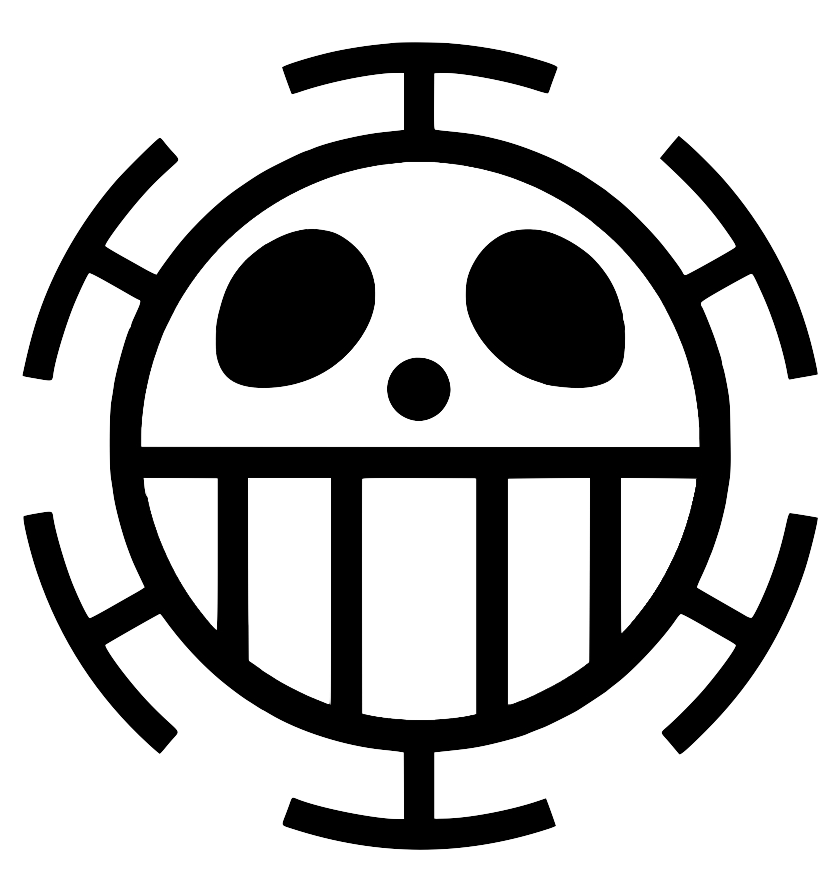
Leave a comment